Best Dual Arm Monitor Mount: Fleximounts Unboxing and Installation

In this article, we cover what we feel is the best dual arm monitor mount that we have purchased so far and feel is the biggest bang for your buck.
Dual-arm monitor mounts are designed to position your monitor (or monitors) with absolute freedom. Monitor mounts work well with both standing desks and traditional desks since the monitor arms can be easily adjusted to keep your neck and back aligned while you work or play.
Now that working from home has become more common, investing in a dual-arm monitor mount is something worth looking into.
Read on to find out the many ways a dual-arm monitor mount can make life easier for you. which dual-arm monitor mount we recommend, and how to assemble one on your own!
Benefits of a Dual Arm Monitor Mount
Dual Arm Monitor Mounts may seem unnecessary for some people at first. Especially if you consider that nearly every monitor you buy already comes with a simple desk mount, buying a dual-arm monitor mount can easily be put off for later.
However, there are plenty of reasons why buying and installing a dual-arm monitor mount would be more beneficial, even more so if you are planning to use more than one monitor on your desk, and here’s why:
Dual Arm Monitor Mounts Means Better Cable Management

Most people who have the pleasure of owning a gaming rig are surely familiar with the struggle of wire and cable management.
For some of us, we have no choice but to stuff all the cables behind the monitor or under the desk shamefully. Although this is a nearly acceptable fix, to say the least, this practice could lead to cable damage and dust accumulation. Not to mention it would be quite challenging to unravel when you find yourself needing to replace your hardware in the future.
There are several solutions to messy computer desk tables, but one of our personal favorites is choosing the right monitor mount.
The Loctek Fleximounts Dual Arm Monitor Mount is designed to help you position your monitors in almost any way safely and securely. This allows for a lot of space under and around the monitors.
Moreover, the Loctek Fleximounts Dual Arm Monitor Mount can be installed via clamping on your desk’s grommet (the grommet is the hole you find at the back-end of your desk). This means that each of the monitor’s cables can be freely routed inside the dual-arm monitor mount and smoothly down the grommet. The end result is a clean, clutter-free desk with no wayward cable in sight!
Dual Arm Monitor Mounts Offer Full-Mobility

When choosing a dual-arm monitor mount it is important to consider the mount’s range of motion. This refers to the number of ways you can position the monitors to suit your personal preference. The Loctek Fleximounts Dual Arm Monitor Mount offers full mobility which means you can freely set the height and depth of your monitors. You can also rotate them, tilt them up and down, and even move them beyond your desk if needed.
Without a doubt, dual arm monitor mounts are a great addition to your home office, especially if you are a fan of ergonomics. The ability to adjust your monitor’s position will do wonders for your posture and comfort.
Dual Arm Monitor Mounts Allow for Clutter-Free Desks
A wonderful feature of the Loctek Fleximounts Dual Arm Monitor Mount is that it is designed for internal cable routing. This means each of your monitor’s cables is hidden away in the mount’s arms, never to see the light of day again.
Given that the Loctek Fleximounts Dual Arm Monitor Mount offers stellar cable management and a full range of motion, you will surely enjoy a cleaner, clutter-free work environment, too.
Elevated monitors allow for a lot of freed-up desk space, while the ability to move the monitors around with ease means it is a lot easier to keep your desk dust and clutter-free. Unlike traditional, desk monitors that easily accumulate dust and hideaway little knick-knacks now and then.
The Best Dual Arm Monitor Mount
There are three major points to consider when choosing the best dual arm monitor mount; Ease of Assembly, Monitor Size Support, and Range of Motion. Having said that, the Loctek Fleximounts Dual Arm Monitor Mount is one of the best dual arm monitor mounts in the market today.
The Loctek Fleximounts Dual Arm Monitor Mount is a full-motion dual-arm desk mount. Its arms are designed to securely support your monitors in any position. You have complete freedom to set the monitors’ height, depth, tilt, and orientation.
Each arm of the Loctek Fleximounts Dual Arm Monitor Mount can support 10 to 27-inch screens and is strong enough to hold up to 8kgs on each arm provided that your desk is just as strong and sturdy.
Installation and assembly are easy since the Loctek Fleximounts Dual Arm Monitor Mount offers both clamp and grommet mounting options. We’ll talk about that more later on.
Fleximounts Dual Arm Monitor Mount – What’s in the Box?

The Loctek Fleximounts Dual Arm Monitor Mount comes with a very helpful and easy-to-follow instruction manual for assembly and installation. The box also includes the tools you will need to set up your new mount. Although we do recommend that you prepare your own Phillips screwdriver and Allen wrench.
How to Install a Dual Arm Monitor Mount
First off, carefully remove all of the box’s contents and spread them in your working area. Check the instruction manual to make sure that you have all the tools and parts you need to start assembly and installation.
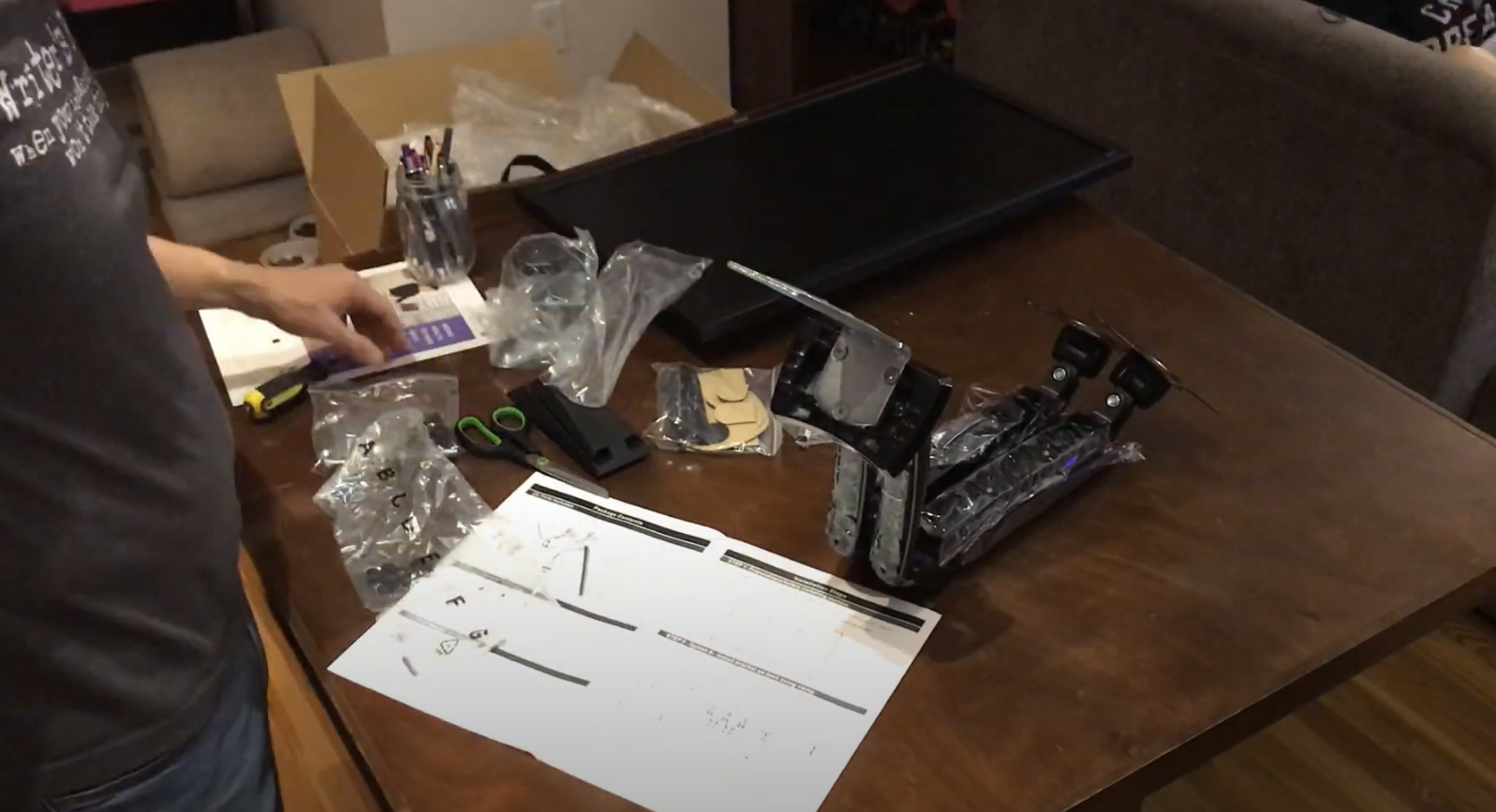
You want to start with putting together the clamp that will go in your desk’s grommet or lip. Make sure that your desk is sturdy and thick enough to support the weight of two monitors, roughly 16kg at most. Work your way up from here.

Once you’ve assembled the arms, proceed to go either under or behind your desk to fit the mount snuggly in your desk’s grommet. Make sure to secure the clamp and check for any unwanted wobbliness.

Here’s a tip: Now that your Loctek Fleximounts Dual Arm Monitor Mount is almost completely installed, do not attempt to attach the cable casings right away. Save this for when you’ve attached your monitors. In our YouTube Video, Best Dual Arm Monitor Mount | Fleximounts Unboxing and Installation, we feature our very own Dale figuring out how and when to attach these!
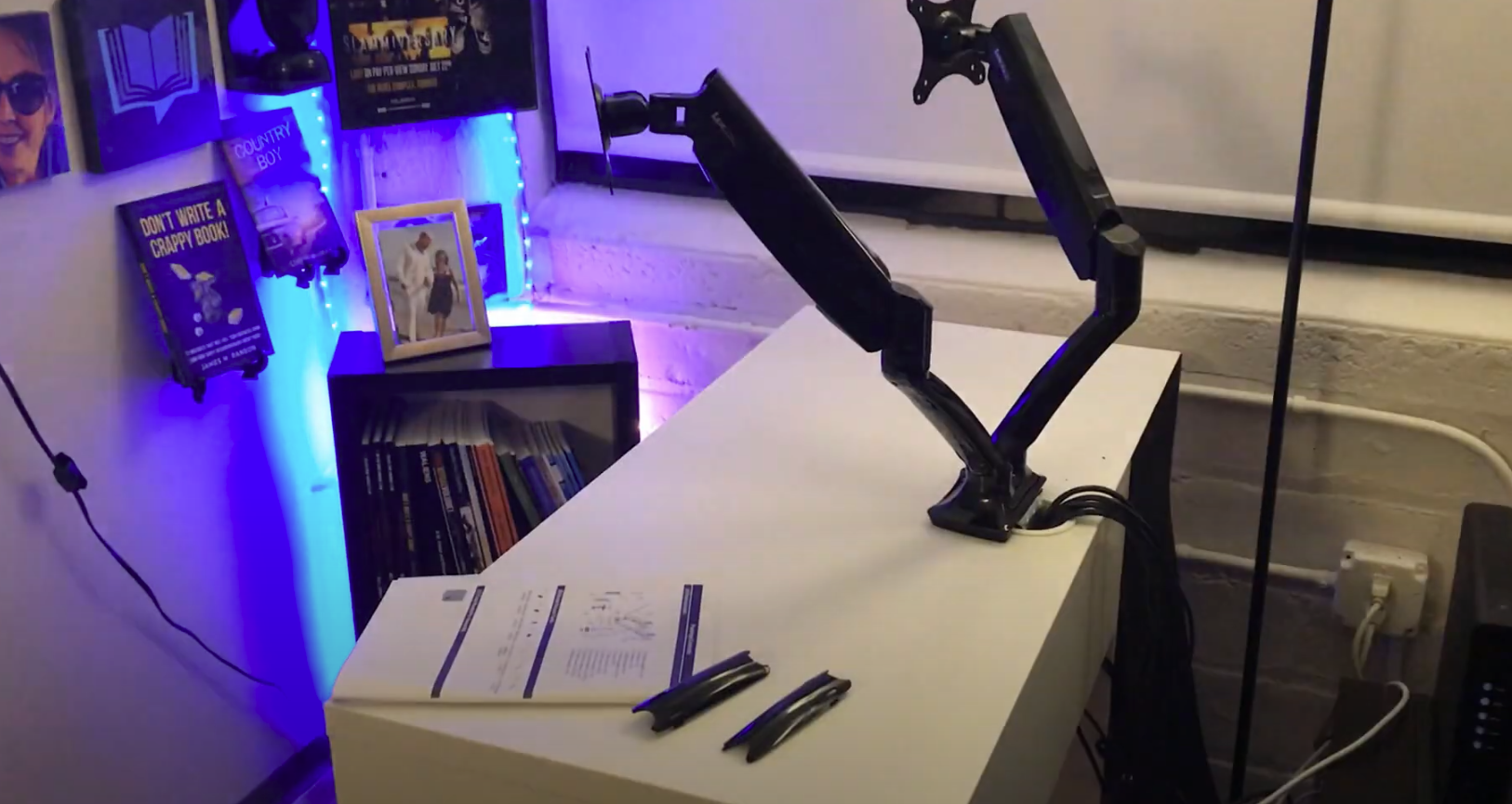
Securely screw your monitors into place and take your time routing the cables within the arm’s housing. Make sure to leave allowances for when you move the arms around. It is important that the cables within the arms are not pulled during motion.

Finally, use the tightening tool that came in the box to make sure that your Loctek Fleximounts Dual Arm Monitor Mount is firmly installed and proceed to finalize your cable routing and management.
Need More?
Would you very much like to skip reading all this text? Prefer to watch and listen instead? We got you! Head on over to our unboxing and installation video on our YouTube channel for a more detailed guide on assembling and setting up the Loctek Fleximounts Dual Arm Monitor Mount
Loctek Fleximounts Dual Arm Monitor Mount: https://amzn.to/3jJr6cF
